
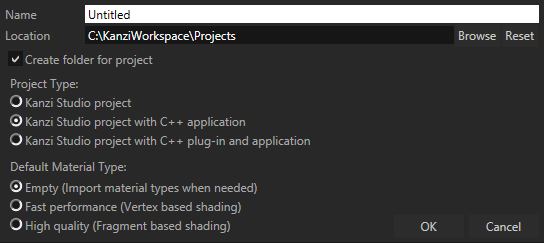
To create a new project in Kanzi Studio:

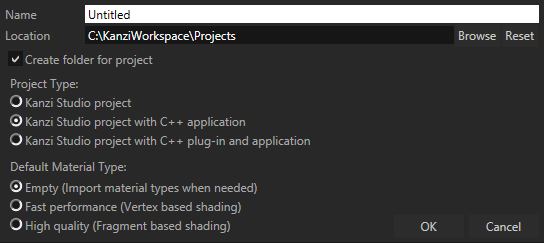
Kanzi workspace is designed for efficient workflow whether you are creating a prototype, or finalizing your application for production. When you create a new project in Kanzi, this is what the interface looks like:
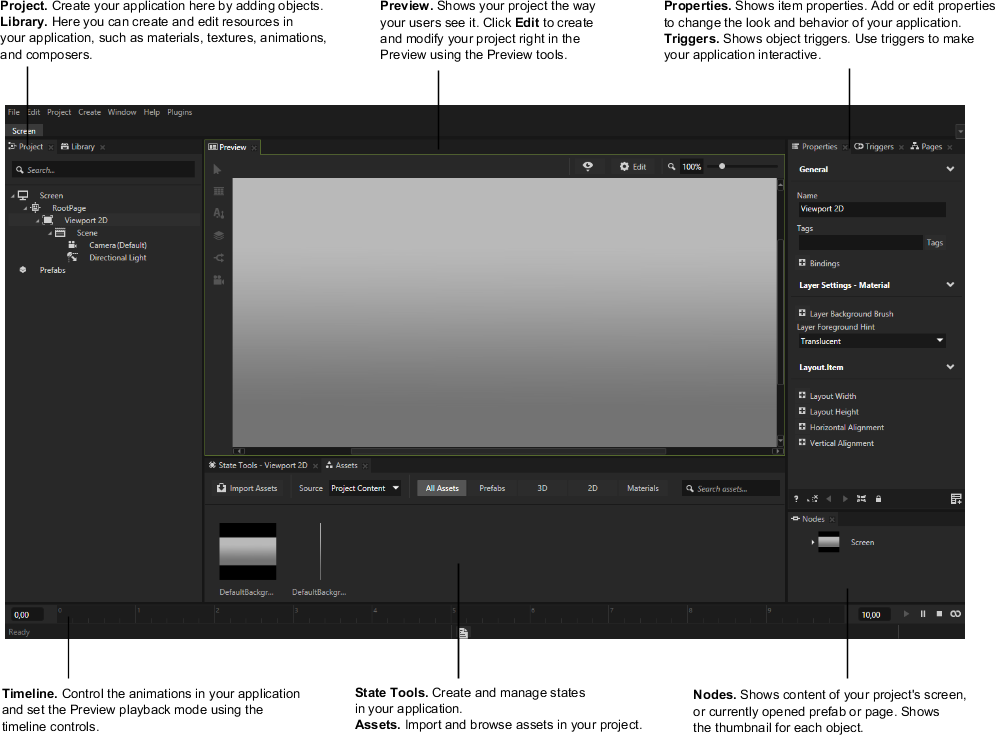
When you first create a project Kanzi shows the most commonly used windows. You can find more specialized windows in the menu. Arrange windows by moving them to the parts of the Kanzi interface where you want to place them. These windows allow you to choose what you want to create, such as add and modify objects, make them interactive, or import content you want to use in your application.
